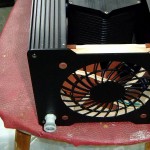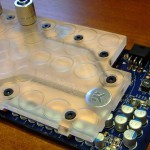OpenELEC instalation
Required:
- SD card 8GB class 6 or more
- HDMI cables with CEC support
- Ethernet cable for internet access
- Power supply 5V with micro USB for first time configuration, or use TV USB HDD 1A connector
Install OpenELEC image to SD card using Windows PC:
- put blank SD card to your SD card reader on PC
- donwload and install Win32DiskImager
- download lates OpenELEC Raspberry PI Diskimage from OpenELEC web page and unpack it from .gz to .img
- run Win32DiskImager as administrator and select image file and drive letter of the SD card
- click Write and wait for the write to complete
- exit imager and eject the SD card
Prepare to start:
- plug SD card on Raspberry Pi SD card slot
- plug USB keyboard into USB slots on the Raspberry Pi
- make sure that your monitor or TV is turned on and connected to Raspberry Pi via HDMI
- plug ethernet cable
- plug 5V micro usb power supply – this action will turn on and boot Raspberry Pi into OpenELEC
- enable HDMI CEC on your TV
For Samsung TV you can enable that in Menu -> System -> Anynet+ (HDMI-CEC):
Anynet+ (HDMI-CEC): On
Automatically turn off: No
Devices: select XBMC
Note: You can plug power supply from your TV USB (min. 1A out) to Raspberry Pi,
but when power it's not enought warning icons on your TV screen it's show:
* Red square icon on top right TV screen is CPU over-temperature
* Rainbow square icon on top right TV screen is under-voltage
You need more mA Power Supply.
Update OpenELEC to latest version:
– Menu -> System -> OpenELEC -> System
Updates -> Check for updates now
Here is my second water cooled PC build with Zalman Reserator XT.
MAINBOARD: ASUS ROG Crosshair V Formula-Z + EK Water Blocks EK-FB ASUS C5F-Z – Acetal
CPU: AMD FX-9370 + EK-Supreme LTX AMD CSQ
GPU: 2x AMD 290X + 2x
RAM: 32GB 4x8GB Corsair Vengeance 1866MHz DDR3 CL9
Radiator + Reservoir + Water Pump: Zalman Reserator XT + Noctua NF-A14 PWM Fan replacement with original
Liquid: Aquatuning AT-Protect-UV-green+red 1000ml x2
Build time: 6 hours
Here is my first water cooled PC build with Zalman Reserator XT.
CPU: Intel i7 3770K 4,5GHz + EK Water Blocks EK-Supreme LTX CSQ
GPU: nVidia GTX 670 + EK Water Blocks EK-FC680 GTX+
Radiator + Reservoir + Water Pump: Zalman Reserator XT + Noctua NF-A14 PWM Fan replacement with original
Liquid: Aquatuning AT-Protect-UV-green 1000ml x2
Build time: 2 hours